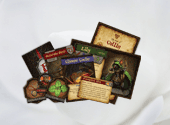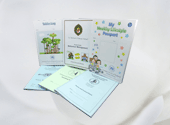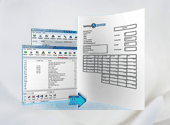Artwork Guide
Please read and follow these Artwork guidelines when supplying your own artwork for printing.
Printing Colour Process - CMYK
Offset printing uses a CMYK colour format (Cyan, Magenta, Yellow and Black). The colours on your computer screen are RGB colours (Red, Green, Blue). Some RGB colours that appear on your screen can not be printed in CMYK. You must be cautious when selecting colours on your printing, as some colours will print "dull" when match up to your computer screen.
Your artwork should be saved in CMYK mode before sending for printing.

RESOLUTION
Images such as photos in your artwork must have a minimum resolution of 300dpi (dots per inch). Images that have a lower resolution may print pixelated or fuzzy or blurry. (Imaged created at a low resolution will cause the image to be jagged and not crisp).
Images taken from the internet often have a resolution of only 72dpi and will very rarely print very well. When you scan any images for printing, please ensure that they have 300 dpi resolution.
The format of the artwork/upload file
Your artwork should be saved at 300 dpi resolution and CMYK mode before you send them to us for printing. RGB files cannot be printed on professional four color presses. Not every RGB color has a CMYK equivalent and the result could be more than just subtle color shifts. We process only in CMYK format. If there are any Spot colours in the artwork, it will be converted to CMYK.
QUICK SUMMARY (for designers)
- PDF format preferred
- 3mm bleed
- CMYK colour
- 300dpi resolution minimum
- Flattening of layers
- Fonts converted to outlines or flattened
ARTWORK BLEEDS (IMPORTANT!)
Artwork Bleed: Make sure there is 3mm bleed around the finished artwork. (Example: A4 page:216x303mm trim: 210x297mm). The finished size of your flyers will be smaller after the 3mm bleed is trimmed off.
The bleed area is 3mm on each side. Your artwork has to be a certain size to print correctly. Part of this size is what we call the "bleed" which will be trimmed off. In addition to the bleed area outside the cut line, we strongly recommend making another internal margin as the cut line can vary in location.
Roll Up / Pull Up Banner
Size Width 85 cm Height 210cm (including bleed) . print area 85x200cm
RGB Colour Space
85cm x 210cm - 200dpi
10cm clear at top for text
(colour can go into this area)
20cm clear at bottom for text
(colour can go into this area)
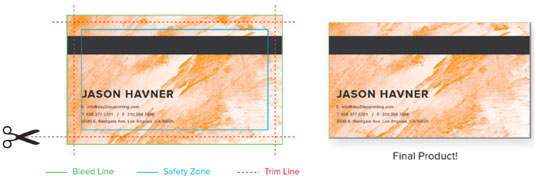
You have now completed the artwork guidelines.
 TOO COMPLICATED?
TOO COMPLICATED?
Get Xpress to design it for you
Let Xpress creative team of designers today, they will create an innovative design for you that will impress your clients. Get a quote

 MY ACCOUNT
MY ACCOUNT TRACK MY ORDER
TRACK MY ORDER Welcome you can
Welcome you can